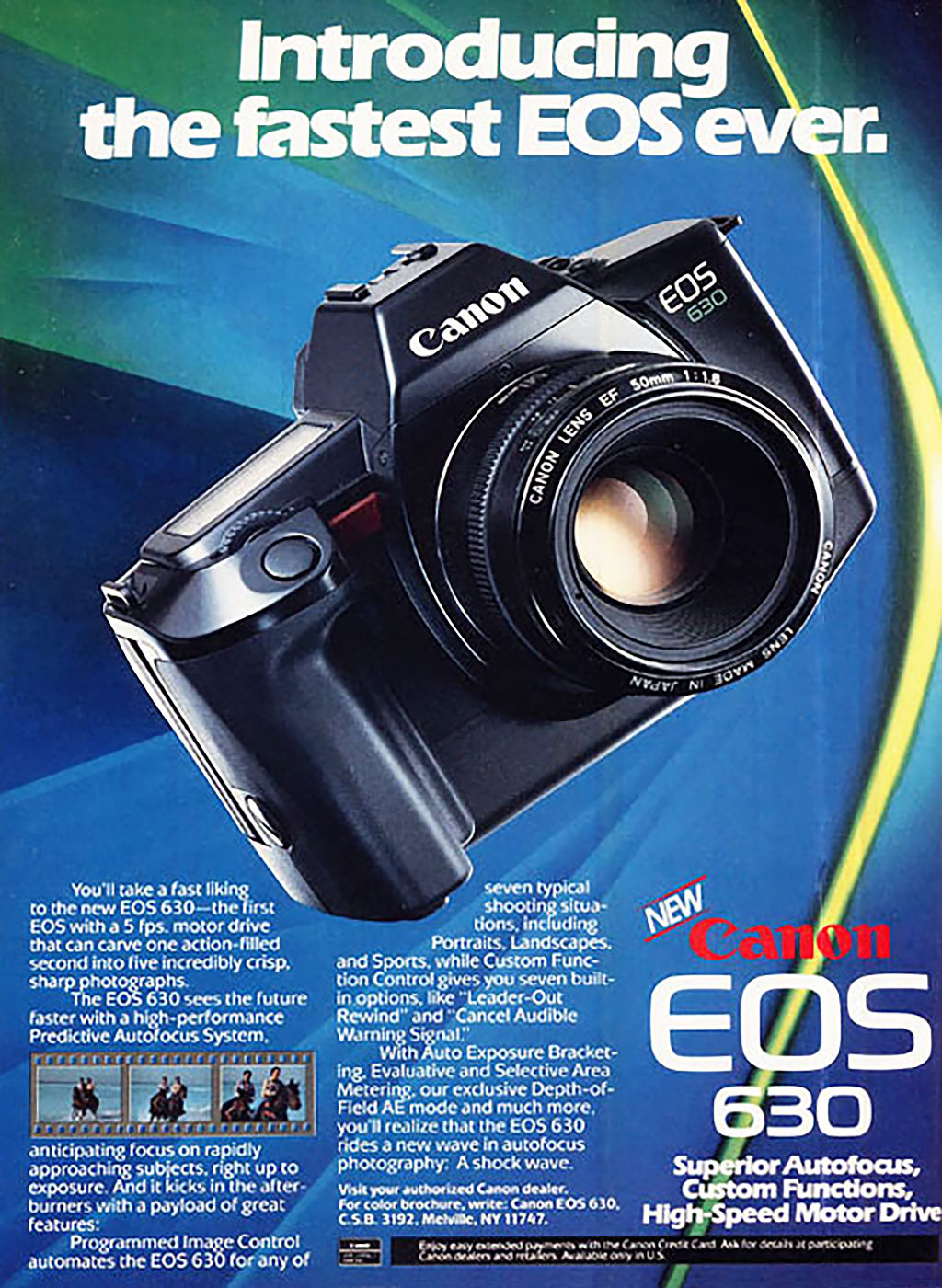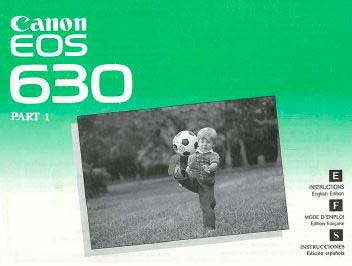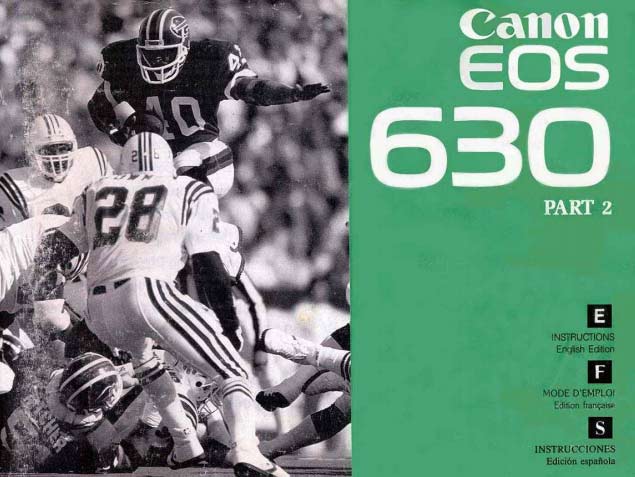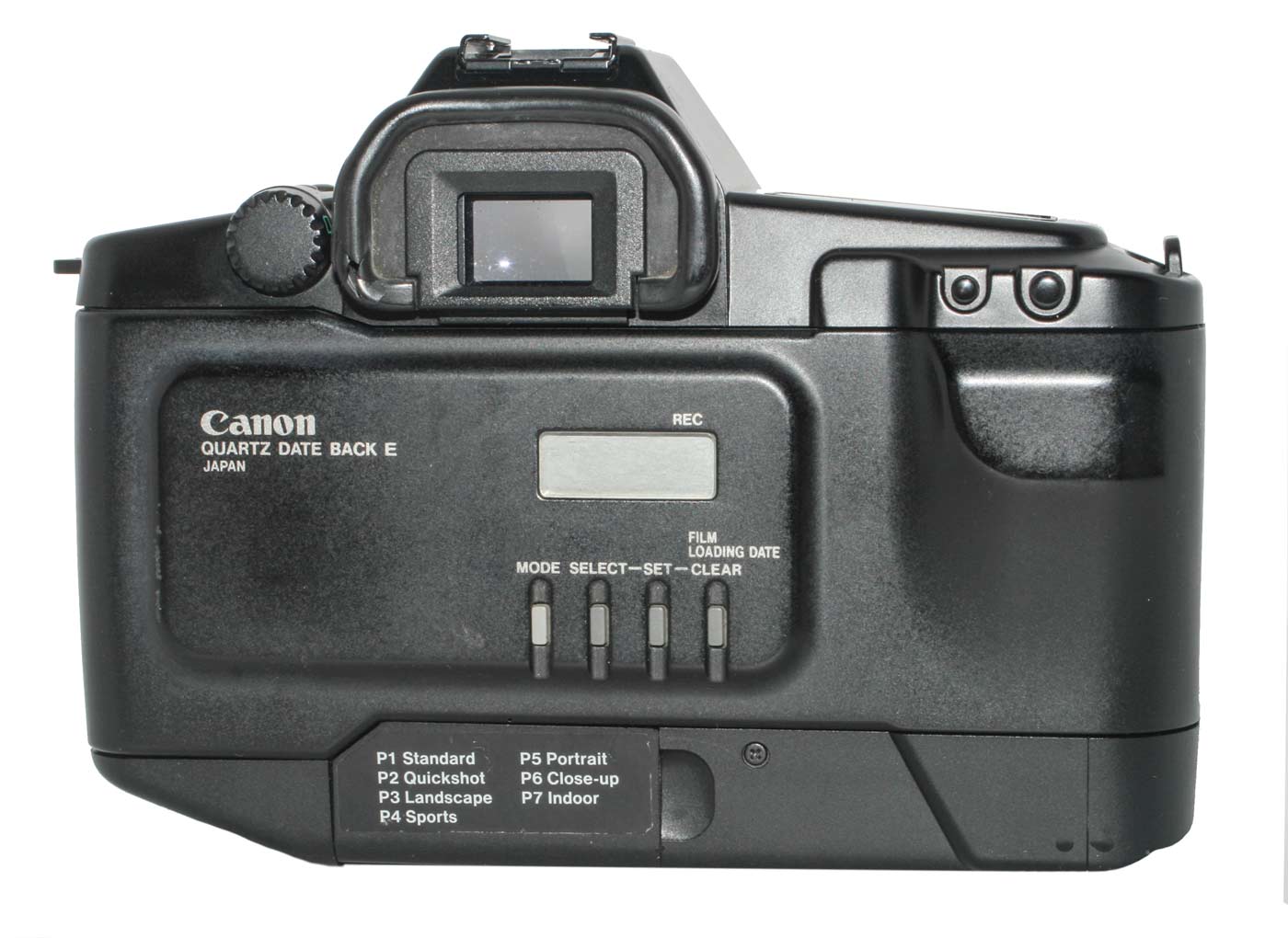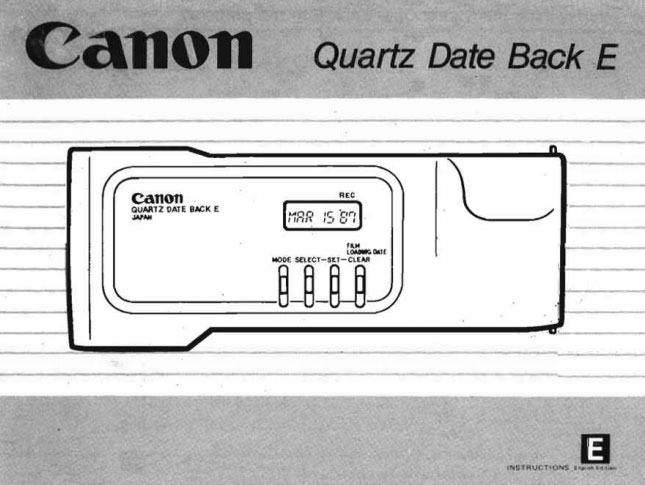This is my Canon EOS 630, Serial No.: 2203865. The camera is in excellent condition and fully functional.
The 630 does not have a built in flash so the prism housing is smooth and blended into the body. Flash sync is via the hotshoe over the prism.
The back of the camera is simple and clean. On the bottom edge to the left of center is a small door, held shut by a magnet, that hides control buttons for various camera features such as Auto Focus mode and ISO setting.
Canon EOS 630
In Europe marketed as the EOS 600
The EOS 630, marketed in Europe as the EOS 600, was introduced in April of 1989. It is another evolution of the 650 – 620 line of “Enthusiast” cameras. Physically similar in appearance to it’s progenitors the EOS 650 and 620 it is a faster camera with an improved feature set.
The camera has a faster autofocus system. In use there is almost no delay in the focusing although it does run into problems in low light or on low contrast subjects.
There are added automatic operating modes for situations such as Portraits, Landscape Shooting or Sports and others. On a modern digital camera these are usually found on a Mode Dial on the top deck. However, on this camera, without a Mode Dial, these settings are called up using the “Mode” button. Check out the manual for the way to set these up (Instructions Part I at page 41).
This camera was available in black and in a dark metallic grey. Actually the finishes are hard to distinguish unless you have the two types side by side.
The whole series from the 650 to the 630 had a choice of six focusing screens which were user changeable. They also came with 3 possible soft carrying cases: EH-1 S for a 50mm lens, EH-1 L for the camera with a 35-70mm zoom lens, and the EH-1 LL for the 35-105mm zoom.
This is a great camera for shooting some film. They are not expensive and they offer all the features one would normally use with film. And they will take all of Canon’s modern lenses. Even the image stabilization in the EF lenses will function.
The Instructions are divided between two manuals, Part I and Part II which are available below.
The top deck has the large LCD on the right side where all camera settings will appear. But note the absence of any Mode Selector wheel as you would find on a modern digital camera. Features are a little more obscure to find.
This is my EOS 600 Serial No.: 2248471. It is in excellent condition and fully functional. Overall, it is a great film camera!
Canon EOS 600
In the European market the 630 was marketed as the Canon EOS 600. It was exactly the same camera in every respect.
Since they are the same the operating instructions are the same for both and they are available here.
This EOS 630 has the Quartz Date Back E mounted on it. This back will fit on the Eos 650, 620, 630 and 600 cameras. The buttons below the smal LCD are for selecting an operating mode and setting date and time.
All 630 and 600 bodies have the 8 electrical contacts you can see here. So any of these bodies can accept the Quartz Date Back E. When the back is closed the four pins visible on the back mesh with the four top contacts.
The Date Back hinge has a pin on the side of it at the top that can be pulled down and the hinge pin releases the back. It mounts on the body in the opposite sequence.
EOS 600/630 QD
Apparently the 650, 620 and 630 were offered in a Quartz Date (QD) version with a back that allowed imprinting date or time information on the image in the lower right corner. However, I can find no picture of such a camera.
Normally the QD cameras actually say “Quartz Date” on the front of the camera or have “QD” as part of the name on the camera. I can find no camera with these markings.
I have found cameras for sale on E-bay that are offered as Quartz Date cameras but they don’t have that name. I have even seen one that has the original box which is marked as “QD” but the image of the camera does not name it so.
However, the cameras do have a Quartz Date Back E on them. This back is litsted in the Accessories section of the Instruction Book II above. It seems, subject to finding a camera marked as a Quartz Date body, that the QD versions were not marked as such but were simply regular bodies with the Date Back E installed.
Looking at the bodies I have and those I see online it appears that all bodies were created ready for the Date Back E or Technical Back E. That way, creating a QD camera was simply a matter of installing one of these backs. I’ll keep looking, but for now, the QD version is simply the normal body with a Quartz Date Back E installed.
Once Date and Time are set they keep time until changed or the battery is removed.
The Back allows you to imprint the Date, the Time, a 4 digit frame number that advances at each exposure. or a 6 digit number of your choice. I am not keen on imprinting on the image because you lose so much pixel real estate. However, I can see applications for such a device where record keeping is required.
This website is the work of R. Flynn Marr who is solely responsible for its contents which are subject to his claim of copyright. User Manuals, Brochures and Advertising Materials of Canon and other manufacturers available on this site are subject to the copyright claims and are the property of Canon and other manufacturers and they are offered here for personal use only.