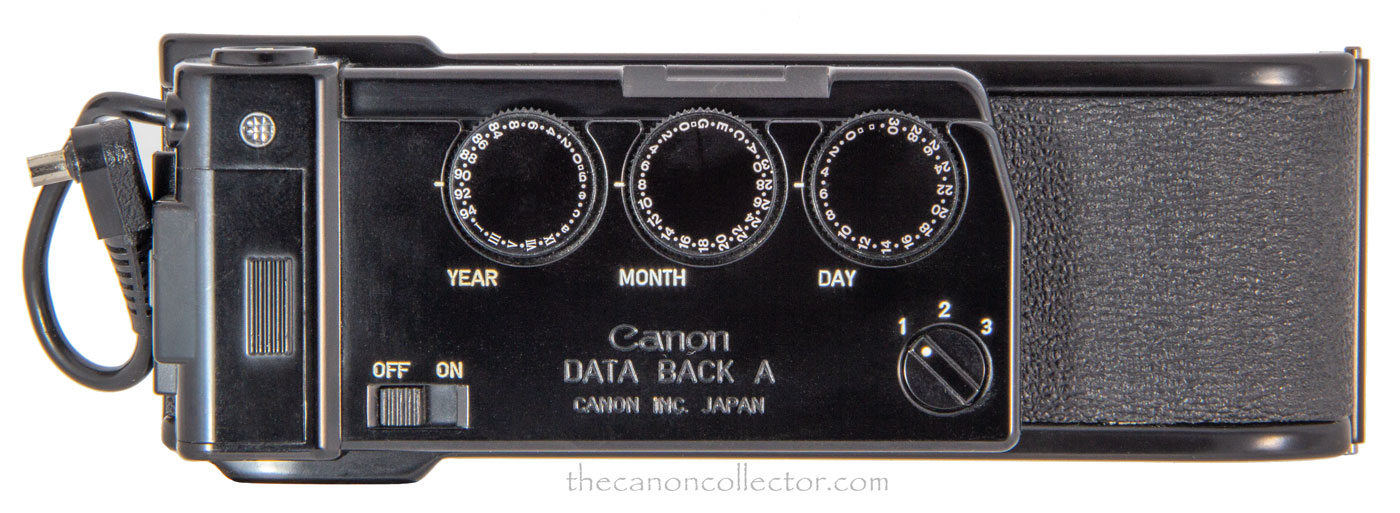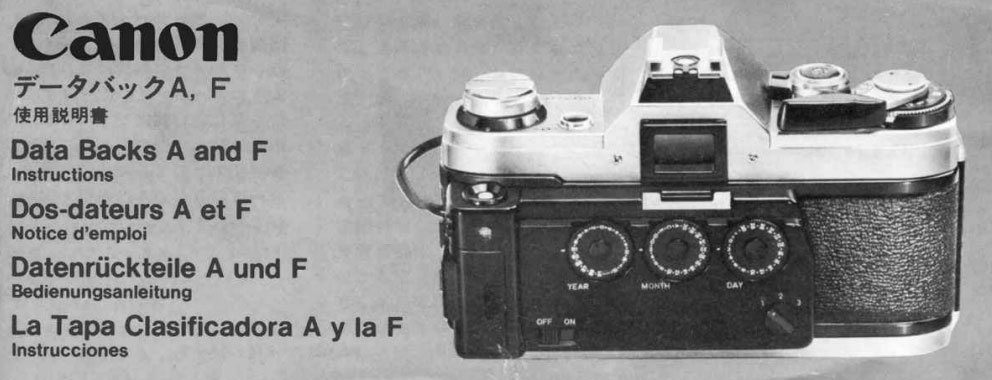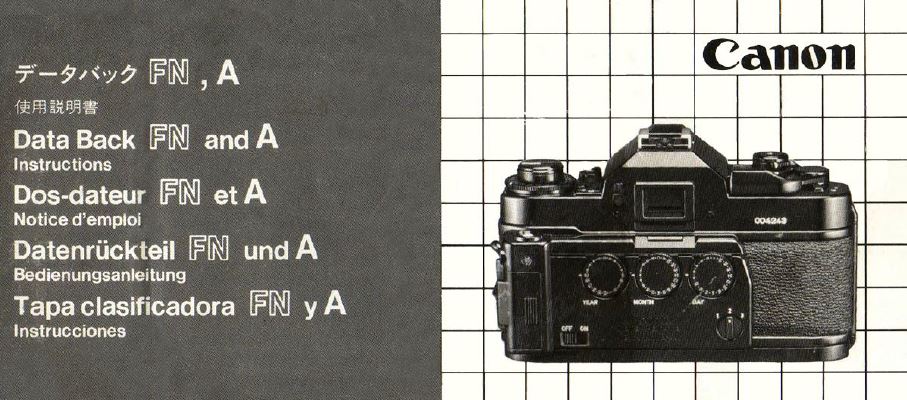In the upper right corner of these two negatice the date has been stamped by a Quartz Date Dateback. On a horizontal image the imprint would be in the lower right corner.
Canon Date/Data Backs
All of us who have boxes of old prints have the same problem: when was that picture of Mom and Dad taken? It is a common problem and one that has been with us since the birth of photography. The issue was permanently resolved with the advent of the digital camera and its image metadata. But before digital, when we were using film, how did we deal with this?
Some Canon models of film cameras had backs on them that could flash numbers onto the film, thus exposing it, which actually put a string of characters on the film itselm. The negative was permanently marked. Theses characters could be programed to record time, or date, or an identifying string of characters and numerals.
On the left in these vertical images that are sideways on the fil you will see in the upper right corner at dat string, 12 October 1987. On horizontal images the string appears in the lower right corner.
The characters are illuminated through a hole in the camera’s pressure plate. Some backs use small light bulbs and others use LCD’s. The process is the same. The light is synchronized with the release of the shutter so that the imprint is done at the exact time the shutter is fired.
Now, personally, I don’t care for these devices. For me the imprint uses up too
much film real estate. However, for families who take pictures for fun, for jounalists, for historians, for any researcher wanting to key images to written records, for technical and scientific applications, I can see the value.
Some cameras had detachable backs, such as the F-1 or the AE-1, which would accept a Dateback. Others were dedicated Dateback models. These were usually designated as “Quartz Date” or “Date” or “QD” models on the front of the camera. These latter cameras did not have interchangeable backs and some diassembly of the camera was required to change the back.
In all cases, the Datebacks could be set “Off” and the camera used without imprinting anything on the film. I don’t use these backs and I simply remove the batteries from the back. They all have their own internal power to keep the clocks running whether the camera was on or off.
So let us have a look at these various backs and how they work. I don’t have all of them so this page will be an ongoing project for some time to come.
Databack F
The first Databack I can find reference to is the Databack F
designed specifically for the original Canon F-1. I don’t have
one of these yet but it looks and operates very much like the
Databack A that was created for the AE-1. They are so much alike that
they share the same Instruction Manual.
This AE-1 has the Databack A attached and you can see the sync cable from the Back reaching around the front of the camera body to plug into the PC Socket.
Databack A
The Databack F and A are identical except for the shape of the back. They are different shapes to fit two different cameras. But they are the same which is why they share the same Instruction Manual. The Dtaback A is designed to fit the A-1, AE-1, AE-1 Program and the AT-1.
The back has a short sync cable that reaches around to the front of the camera to plug into the PS Socket. The back imprints on the film at the moment the shutter fires and the back uses the flash sync to do this.
The code stamped on the film is 6 characters in three groups of 2. This allows for the Date, the Time or a 6 digit code of the users choosing. The characters are set using three wheels on the back of the unit. By examining these wheels one can see the range of characters available.
This camera back has an On-Off switch. When turned off the battery power is preserved and the camera can be
used in the usual manner without the date imprinting. So, do not hesitate buying a camera simply because it has one of these backs on it. The camera will work fine. And a plain back for an AE-1 or an F-1 can be fitted at a later time. There are many available on E-bay or at any camera show.
The actual details of operation are in the Instruction Manual which is available below. Read the booklet and you will see how easy this device is to use.
The Databack A is powered by the same type of battery that powers the AE-1. The battery compartment is visible on the left edge. Above the battery door is a button to illuminate the back manually.
The Databack A at first looks very complex but it is actually a simple device to use. Each position of one of the wheels represents a pair of characters.
The hinge, shown on the left edge, has a small projection which allows the hinge pin to be retracted to remove or mount the back on the camera.
The Databack FN
is essentially a Databack A, so
much so that they shared the same Instruction Manual.
Operating details for the Databack FN will be found in the Instruction Manual. Once mastered it is an easy device to use.
Databack FN
When Canon introduced the New F-1 in September of 1981 the removeable backs of the F-1 and New F1 were not interchangeable. As a result the Databack F would not fit correctly. A new Databack was required. That was the Databack FN.
It was again the same back as the Databack A with one significant change: sync contacts were added to the body interior and they made contact with connections in the Databack when the back was closed. There was no sync cable to plug into a PC Socket. From this point forward all Databacks connected internally in this fashion.
Once again, the similarity was such that the Databack A and the FN shared the same Instruction Manual.
I do not yet have this Databack, but, that is only a matter of time. One will come my way.
Operating details for the Databack FN will be found in the Instruction Manual. Once mastered it is an easy device to use.
Command Back 70
Canon made Data backs specifically for the T series of cameras.
This website is the work of R. Flynn Marr who is solely responsible for its contents which are subject to his claim of copyright. User Manuals, Brochures and Advertising Materials of Canon and other manufacturers available on this site are subject to the copyright claims and are the property of Canon and other manufacturers and they are offered here for personal use only.