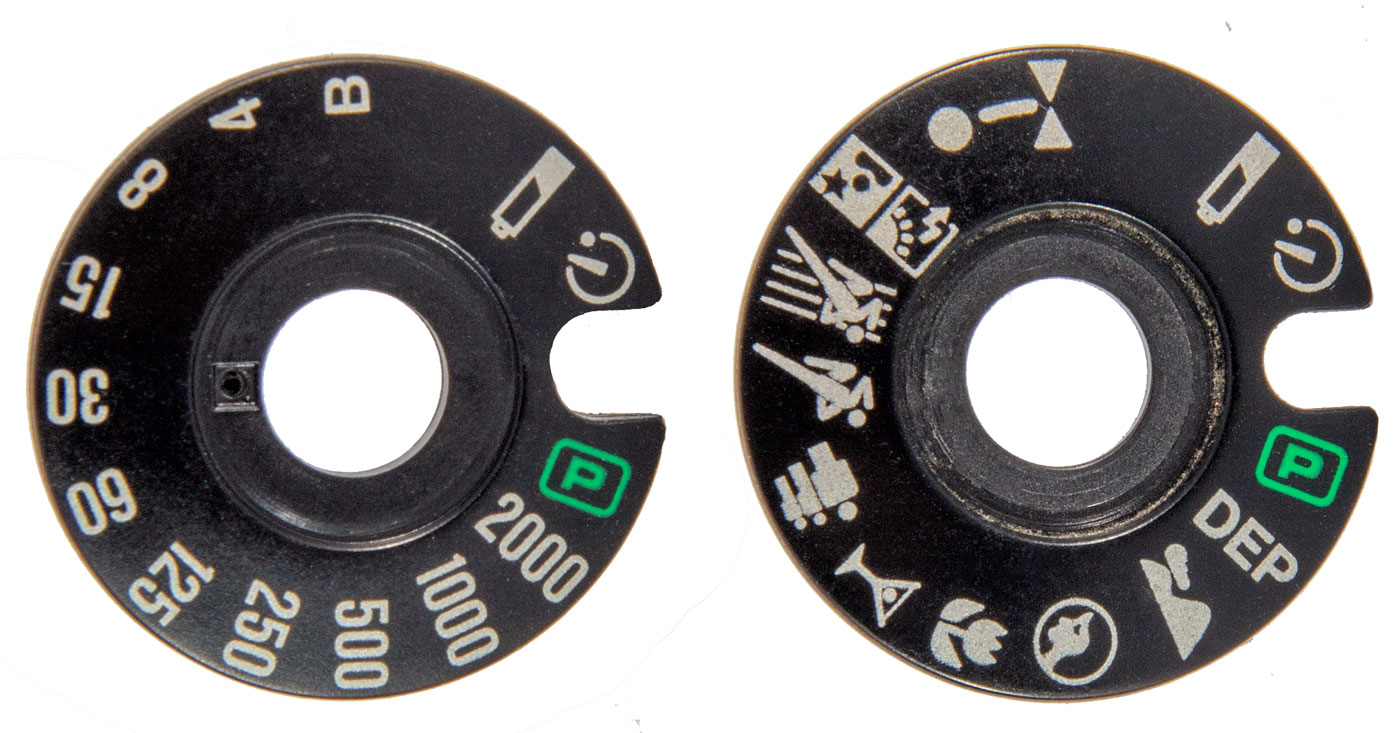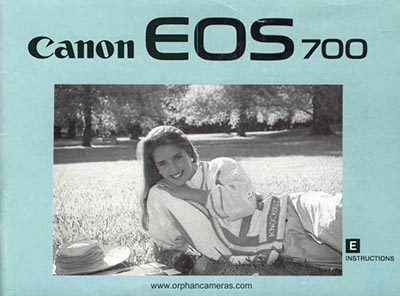This is my EOS 700, Ser. No. 1696089, with an EF 35-80mm 1:4.0-5.6 Zoom Lens
Note the plastic lens mount on the EOS 700 in this frontal view. Flash is in the stowed position.
The EOS 700 comes in a plain version and a QD version with a Data Back. This is the 700 with the standard plain back.
The EOS 700
Entry Level ups its Game
Canon began their “Entry Level” EOS cameras with the EOS 750 / 850 in October of 1988. However, these cameras were pretty thin on features. And the competition was on their heels.
So, in March of 1990 the successor to the 750/850 cameras was introduced: the
This is the EOS 700 with the “pop-up” flash in the operating position.
EOS 700. This camera came in two flavors, the 750 and the 750QD with an added Data Back for imprinting time or date on the film.
Over the prism was a pop-up flash unit like the EOS 850. But, the 700 did not have a version without flash. The flash can be turned on or off by a switch on the top deck left side. If turned “on” the camera will then decide when it is required. If the camera does decide to fire the flash, it pops up, flashes and then retracts. It is so fast you may not actually be aware of it.
Features
The EOS 750 was pretty simple. The 700 is a much more feature rich camera. The Selector Dial on the top of the camera is the camera’s control center. The expanded list of options are accessed here.
On the left side of the top deck is the switch to activate the flash. On the right is the Selector Dial which controls the camera.
There is a trick with the Selector Dial: it is double sided! In the center of the dial is a chequered circle which can be screwed out allowing the dial to be flipped over. On the one side are the automatic programmed modes. On the other are shutter speeds.
When operated with the shutter speeds showing the camera operates in Shutter priority mode with the camera setting exposure with the use of the iris diaphragm. In the viewfinder is an indicator that lights when exposure is correct. If the exposure is not possible for the selected speed the light will blink to say so.
Operational details are all set out in the User Instructions booklet below. If you are intending to use the camera you should read this manual carefully.
The EOS 700QD
The EOS 700QD is the 700. It is the exact same camera but it has a Data Back on it that allows the film to be imprinted with the date or time. The Data Back is a self contained unit with its own internal CR2025 3 volt battery. The only signal it needs from the body is a shutter release signal.
The back has a small LCD screen and three buttons for setting the date and time. Beyond that the back is automatic. Whatever is set on the back will be imprinted on the film frame. If nothing is set, then nothing is printed.
Often these Data Backs are found not working. Usually that is the battery which needs replacing. And don’t forget, when storing the camera this battery should be removed.
The back of the Data Back has a small LCD window above three buttons all of which are used to set date and time. If nothing is entered then nothing is printed on the film frame.
This website is the work of R. Flynn Marr who is solely responsible for its contents which are subject to his claim of copyright. User Manuals, Brochures and Advertising Materials of Canon and other manufacturers available on this site are subject to the copyright claims and are the property of Canon and other manufacturers and they are offered here for personal use only.