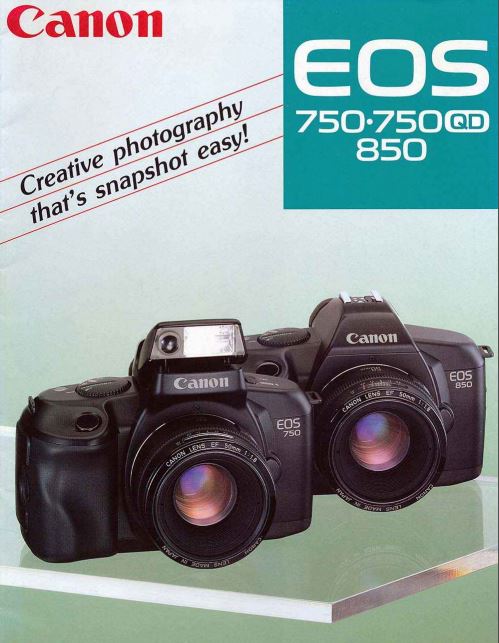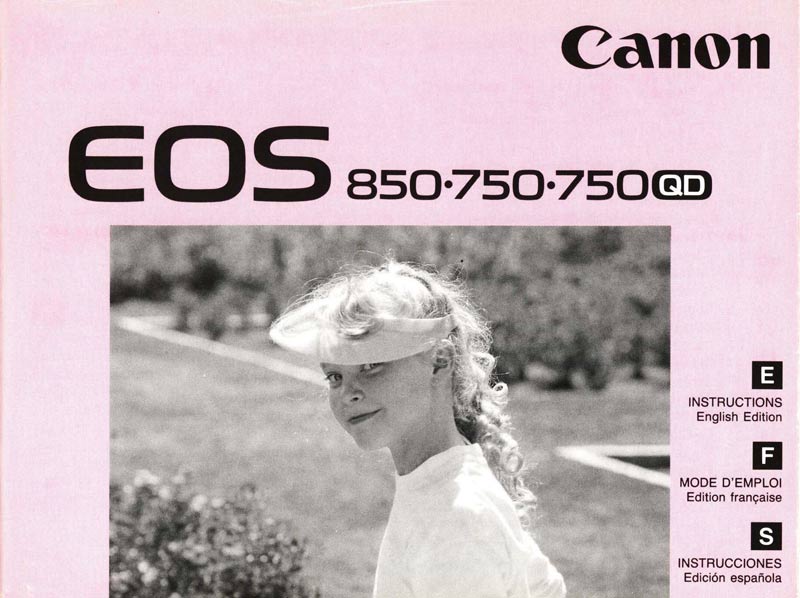This is my EOS 750, Ser. No. 1507820, with an EF 35-70mm 1:3.5-4.5 A Zoom Lens Ser. No. 1507366.
The same EOS 750 with an EF 50mm 1:1.4.
The lens mount on the EOS 750 is metal. However, that is the only feature visible on the front of the camera. The button on the right of the lens mount (in the picture) unlocks the lens. The shutter button is visile on the left top corner (in the picture).
The EOS 750
The first Entry Level EOS Camera
The EOS System was created for film cameras and the first model was the EOS 650 introduced in March of 1987. The 650 was not an entry level camera but, rather, was a sophisticated device. It is referred to today as an “enthusiast” or “advanced amateur” camera. It was not until October of 1988 that Canon introduced the first true EOS Entry Level camera, the EOS 750.
In fact we are talking about two cameras, the EOS 750 and the EOS 850. The 750 is Canon’s first SLR with a built in flash. The 850 is the same camera but without a built in flash. And both of these were available in a “QD” version with a Data Back for imprinting date or time on the film.
This body does not feel like an entry level camera. It feels solid. Although the use of plastic is extensive it is obvious that there is a great deal of metal in this camera. Bob Shell tells us that the mirror box is die cast metal and the metal lens mount screws directly into this. The resulting camera feels very professional. But it is certainly light on features.
Operation
Film handling is motorized with no provision for manual film advance. An interesting feature of this camera is the film transport method: on loading a fresh roll, the whole roll is transfered to the take up spool and then as exposures are made they are wound back into the film canister. In this way, images are not lost if the back is inadvertently opened.
Film speed, from ASA 25 to 3200, is automatically read from the DX code on the film can. There is no means to set this manually. If there is no DX code the camera defaults to ASA 25.
If the flash is selected by the switch on the left side of the top deck and the
On the left side of the top deck is the switch to activate the flash. The camerqa will still decide if it wants to use it but it has the option. Set to off the flash is not available.
There is nothing on the bottom except for the tripod socket. The 2CR5 6 volt battery is in the hand grip which is accessed from the front and right end via a large screw head slotted for a 25 cent coin.
camera determines that flash is needed, it automatically pops up, flashes and then closes.
This camera is automatic only. It is essentially an SLR Point and Shoot. The control dial on the top deck has only five positions. One is battery check, one is the self timer and one is the off setting. That leaves two shooting moods: Program and “DEP”.
Program is just that: the camera is programmed to set focus and shutter and aperture itself. There is no provision to change these things manually. In the picture at the top of this page the 750 has an EF 35-70mm f/3.5-4.5 A lens on it. That lens was frequently the kit lens for this camera. It has no focus ring. You cannot manually focus it.
The DEP setting is more interesting. When set to DEP the camera lets you focus on a near spot you want in focus, then a far spot you want in focus, and then it will set the aperture to attempt to have the whole range in focus. This means stopping down the lens resulting in longer shutter speeds. But the camera does not report to the photographer what settings it is using.
This setting is strange in an entry level camera because you do not have the tools to really make use of it. I doubt an amateur would make use of this feature. This means that the Program setting is probably where the camera would stay.
The EOS 850
The 850 came out at the same time as the 750 and is the same camera. Well, almost: it has no flash. Other than that they are identical cameras. They even share the same User Manual. This may be the simplest interchangeable lens SLR ever produced. It is certainly the most basic that Canon ever produced. An SLR Point and Shoot!
I get the impression that when this model was released Canon was not finished sizing up the SLR entry level market. After the 750/850 came the more capable EOS 700 and then came the Rebel. After the 750/850 the entry level cameras became more and more capable.
I feel theat Canon came into the market with a camera that was so entry level that there were lots of “point and shoot” and rangefinder cameras that were very competitive. Although this camera could accept the EOS lenses that was not enough to create a strong market for it. And initially, there were not that many EOS lenses available. This is speculation on my part but it seems to fit the facts..
The top of the EOS 850 without the pop-up flash is a much smoother blended design. To my eye it is much more attractive and considering how harsh the on-camera flash is, I prefer this camera. I don’t need the flash.
In the film chamber on the left (in the picture) the DX Code sensors are visible. To load film, simply lay the film leader at the orange mark and close the back.
This is my EOS 850 Ser. No. 1507820. The prism housing is much smoother and blended into the lines of the body. This is possible without the pop-up flash.
The prism housing is much more attractive on the EOS 850. Other than this difference, the front of the camera is identical to the EOS 750. Overall, it is much more the most attractive of the two.
Operation of this camera is very instinctive and there are few surprises. However, details can be found in the user manual.
This website is the work of R. Flynn Marr who is solely responsible for its contents which are subject to his claim of copyright. User Manuals, Brochures and Advertising Materials of Canon and other manufacturers available on this site are subject to the copyright claims and are the property of Canon and other manufacturers and they are offered here for personal use only.