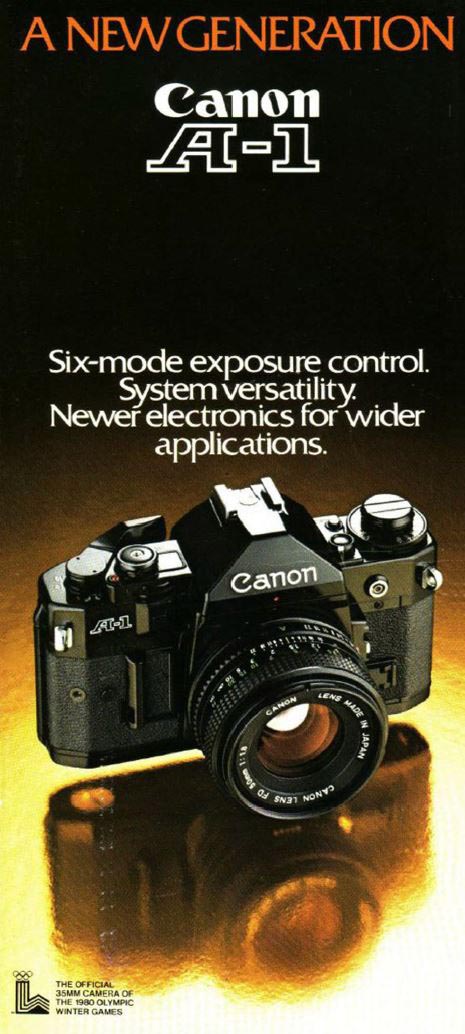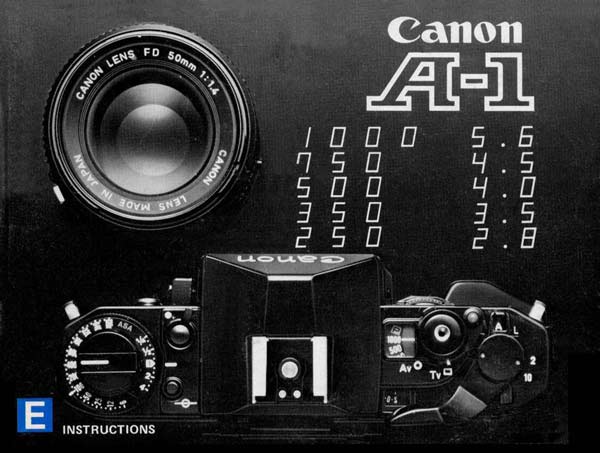Canon A-1
the First SLR with Programmed Auto Exposure
(C-14) Canon A-1 with Power Winder “A” attached
(C-15) Canon A-1 with Battery Pack MA attached
Brochure for Canon A-1 System
Publication C-CE-0990
Camera No. C-14, C-15, C-17
Dates: April 1978 thru 1985
Type: 35mm SLR
Lens Mount: Canon FD
Focus: Manual
Exposure: Automatic/Manual
Flash: Hot Shoe
Frame Rate: Manual Lever Winding
Notes: The mid 70’s were a time of rapid advancement in camera design. All of the major manufacturers were introducing ever more automatic features to corner a share of the camera market. Canon came out first with the AE-1 which was an attempt to produce a quality camera using inexpensive plastic parts aimed squarely at the consumer market.
Two years later they came out with the A-1 which was an advanced manual focus SLR aimed at the advanced amateur and professional market. The A-1 is the high technology standard bearer of the landmark Canon amateur level A-series SLRs. It was superior in almost every way to the AE-1. It was built far more robustly with a metal machined body and machined metal gears. The A-1 was historically significant in that it was the first SLR to offer an electronically controlled programmed auto exposure mode. It represented Canon’s bid to defeat Nikon through more features and the cheapest price.
The A-1 is a battery-powered (one 4LR44 or PX-28) microprocessor-controlled manual-focus SLR with manual exposure control or , aperture priority or programmed autoexposure. A fifth mode is “stopped down AE”, in which the aperture is closed and alterable by the photographer and the camera selects the shutter speed based on the actual light reading. This differs from aperture priority in which the aperture is not closed until a photograph is taken and the shutter speed is calculated based on the light measured through the fully open aperture. Stopped down AE is therefore useful if there are concerns about depth of field and focus or accuracy of exposure. It is the first SLR to have all four of the now standard exposure modes. It has a viewfinder exposure information system using a six-digit, seven-segment per digit, red alphanumeric LED display on the bottom of the viewfinder to indicate the readings of the built-in centerweighted, silicon photocell light meter. The focusing screen also has Canon’s standard split image rangefinder and microprism collar focusing help.
The A-1 caused a sensation when it was released in early 1978. Most photographers were amazed at its advanced features, years ahead of the competition, but in the face of changing technology, not all comments were positive. Professional photographers worried about the long term reliability of its consumer-level mechanical and electronic components under heavy daily use, the relatively slow flash sync and top shutter speeds. Traditionalist photographers complained about an “excess” of automation ruining the art of photography, a criticism that was leveled at all of the newly automated cameras released in the 1980s. However, automation turned out to be the right way to entice many new amateur photographers on a budget, and paid off very well for Canon.
The Canon A-1 was a runaway best seller, as it offered new SLR buyers considerable features and value for the price. It was reliable for its day in amateur usage. But as competitors brought out their own programmed SLRs the A-1 began to show its age. The A-1 was due for replacement when the Canon T90 came out in 1985. But it is still regarded as one of the most fascinating SLRs of its generation and many are still in regular use.
| Serial No. | C-14 990753 (Black Top) |
| C-15 496971 (Black Top) | |
| C-17 295966 (Black Top) | |
| Condition: | All three are excellent |
| Accessories: | Canon Power Winder “A”, Canon Battery Pack MA |
| Acquisition: | All three from Craig’s list in December 1015. Thank you Lynn! |
A-1 Instruction Manual
Publication C-IE-070X